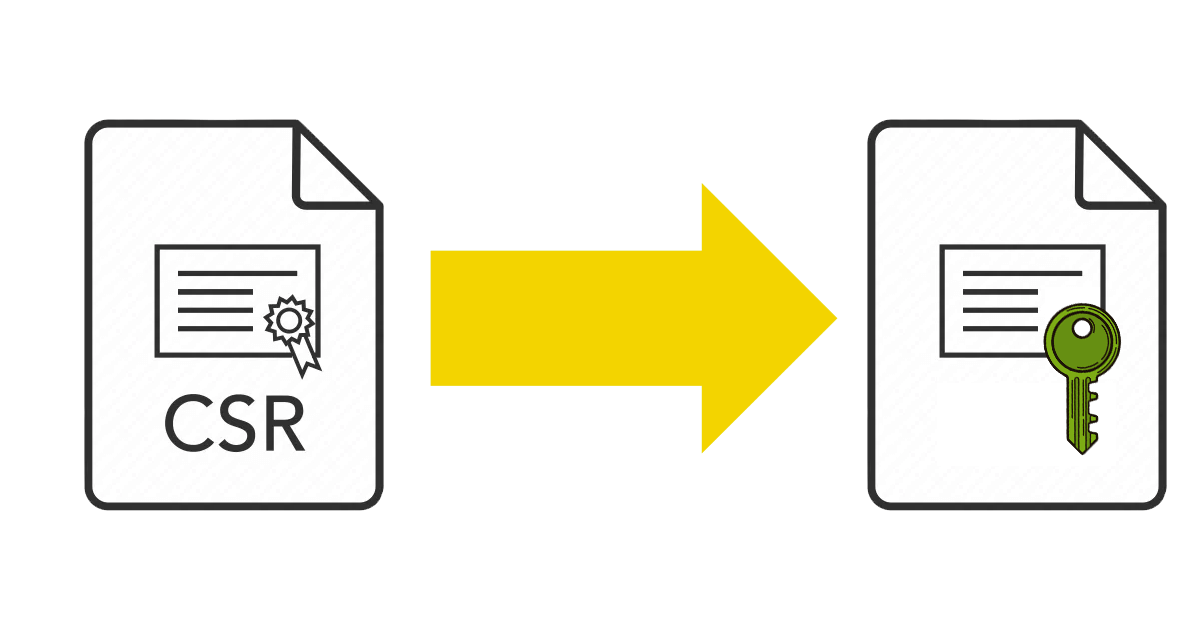Online CSR Decoder
Decode Certificate Signing Request (CSR) and verify it contains correct information
Certificate Signing Request is a block of encoded text contains infomation of certificate will be issued to. To check CSRs and view the information encoded in them, simply paste your CSR into the box below and our CSR Decoder will do the rest. Your CSR should start with "-----BEGIN CERTIFICATE REQUEST----- " and end with "-----END CERTIFICATE REQUEST----- ".
If you want to check CSRs on your own computer, run this OpenSSL command:
openssl req -in mycsr.csr -noout -text
Paste Certificate Signing Request (CSR)
Invalid CSR format.
Certificate Signing Request information
Invalid CSR information.
- Common name:
- Organization:
- Organization Unit:
- Locality:
- State:
- Country:
- Key size: